When I first did my research, I got satisfactory answers that one vendors HomePlugAV units would work with anothers. In practice you may have found out as I did that its not quite the case. The setup utilities are wholly unsuited for mixing vendors (certainly Devolo's is) without compromising on features, but I seem to have worked out a way that got them all talking, and without having other peoples HomePlugs turning up on my list.
In my setup, I've a Devolo dLan 200 AV Starter Kit, and a Solwise Piggy6. When I first bought the Devolo's, they did the trick nicely. The two units were as simple as plug in, push the encrypt button and off you go (thankfully that simple at the time as the supplied setup utility was Windows only and I'd already switched to Apple by that time).
On moving, I bought the Piggy6 to sit behind the TV as a 6way power strip and a 3port ethernet switch. It was then that I found out what a pain getting 3 devices to talk was. After much tearing out of hair I did get them working.
This remained in place, silently just doing its thing until I got an Electricity Monitor, the standby power from the Xbox spoke straight to my wallet, so I bought a powersaver strip, and swapped the Piggy6 for one of the Devolo's. Everything went horribly wrong from here, including re-learning what I'd done last time to sort this out!
Very soon after moving things around, the BTVision box complained it was offline, my home/test servers could see the BT box, but not the router, and were likewise complaining. What it turns out had happened is that the clever electronics in the powersaver strip affect the Homeplugs. Moving the unit off the strip still didn't clear things, as I'd tried to reconfigure things first (going with my rule of software is always the first likely cause). In both cases, I had a split Homeplug network - just like when I first bought the things.
I reset all the units to default, and found the Solwise units secret weapon is the software available here. Collect the MAC address and security code from each unit and stick all the HomePlug devices somewhere where you can easily work with them - in my case I plugged them into the Piggy6.
First setup the Devolo's as you want them.
Using a Windows XP VM (Virtualbox, VMWare) I installed the Solwise software and in turn set up each unit by plugging a LAN cable directly into it.
I reset all the units to default, and found the Solwise units secret weapon is the software available here. Collect the MAC address and security code from each unit and stick all the HomePlug devices somewhere where you can easily work with them - in my case I plugged them into the Piggy6.
First setup the Devolo's as you want them.
Using a Windows XP VM (Virtualbox, VMWare) I installed the Solwise software and in turn set up each unit by plugging a LAN cable directly into it.
Confirm you are on the correct unit, by the MAC address as outlined above. Select the 'Private Network Name' option, fill in a Private Network Name and hit apply.
When done, you should be able to see them all in the 'Devices' section, this means they are working!
Now go bung them where they need to go, and enjoy!


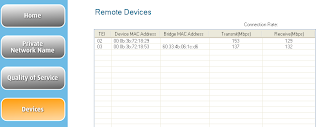
No comments:
Post a Comment